For personalized training, please contact the Performance Management team at
1-866-984-6355 or submit a support ticket.

Check out the latest Xtime product news and updates to help you make the most of your products and help your dealership succeed.
With Flex Ride you can offer rideshare as a transportation option for your customers. This new enhancement gives more flexibility to customers by allowing them to book the rideshare online when they are booking their appointment, instead of relying upon the service advisor to call it for them.

Xtime applications are migrating to a new web address soon. To ensure your login experience remains seamless when Google Chrome starts automatically blocking browser cookies next year, your Xtime applications will start moving from “*.xtime.com” and “asrpro.com” domains to the “*.xtime.app.coxautoinc.com” domain. If you use a domain whitelist to manage your web traffic, please add this new domain to ensure continued seamless access to your Xtime applications!
Questions? Contact Xtime Customer Support at (866) 984-6255 or support@xtime.com.
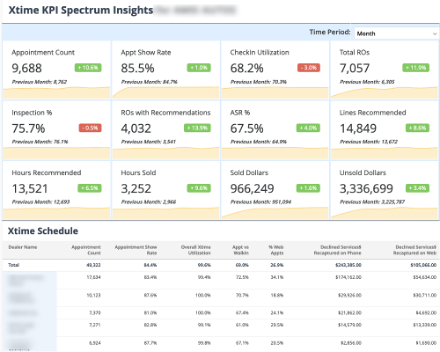
Xtime users now have a new Fixed Ops KPI Insights dashboard that rolls up key KPIs for Schedule, Engage and Inspect into one, single view. This easy-to-use dashboard gives you insights and drill down capabilities on key metrics, allowing you to quickly identify issues and take immediate action. Make manually exporting and merging data from multiple reports a thing of the past.
Navigate to Reports, then look for the KPI Insights Dashboard tile (in yellow below).
Questions? Contact Xtime Customer Support at (866) 984-6255 or support@xtime.com.
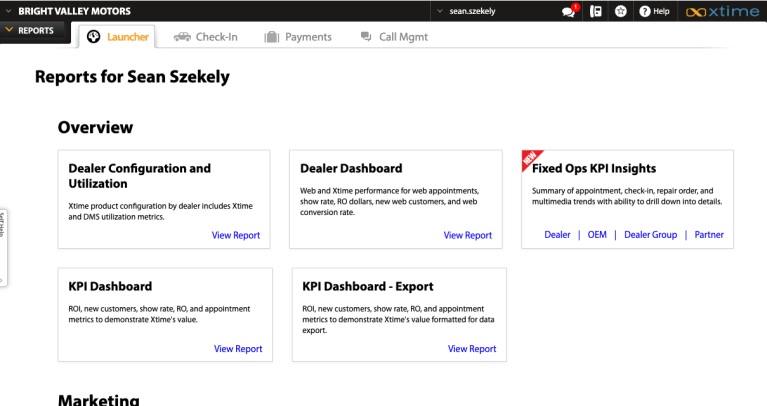
Questions? Contact Xtime Customer Support at (866) 984-6255 or support@xtime.com
Questions? Contact Xtime Customer Support at (866) 984-6255 or support@xtime.com

Xtime has made it easier for you to confidently quote labor rates on any vehicle. Previously, it was more difficult to manage labor rates for unsupported makes. Now, users of Xtime Schedule can control the Flat Rate Labor for any make as well as add or update the Package Rate.
Tiffani Stefanescu is feeling the holiday spirit and so should your dealership! Whether you’re trying to advertise your holiday promotions, or you just want to let your customers know how thankful you are for their business, Xtime Invite can help you get the word out.
Reach out to your Performance Manager or invitehelpdesk@coxautoinc.com to collaborate on ideas to promote more business over the holiday season. But be sure to hurry because we need to get these submissions through our graphics team which can take up to a week!
Questions? Contact Xtime Customer Support at (866) 984-6255 or support@xtime.com
Have you tried calling your service department recently? What was the experience like? In this 2-minute video, Xtime Performance Manager, Tiffani Stefanescu, outlines a few minor changes you can make at your dealership to go the extra mile and demonstrate why your service experience is superior.
Questions? Contact Xtime Customer Support at (866) 984-6255 or support@xtime.com
Daniel Watts presents a quick video update showcasing how Hunter integrates with Xtime Engage to give your service professionals a quick and accurate glance at the inspection information they need.
Questions? Contact Xtime Customer Support at (866) 984-6255 or support@xtime.com
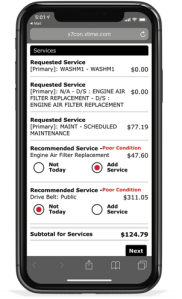
It’s important for users to be on the current version of the Xtime Mobile App. Updates are made available through the Apple App Store or Google Play Store and need to be completed timely to ensure the best app experience possible.
Questions? Contact Xtime Customer Support at (866) 984-6255 or support@xtime.com
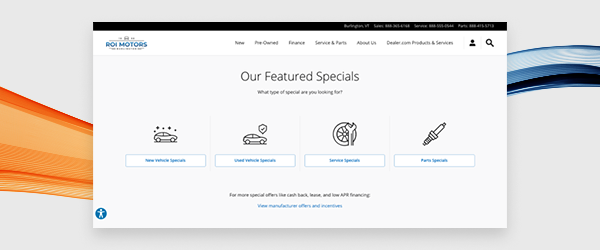
A new landing page with improved functionality for accessibility, including support for screen readers and keyboard navigation, has been updated with new icons and our updated Content CTA widget. User Research showed that shoppers were often unsure of what the difference was between manufacturer offers and dealership created specials. A description and link have been added to reduce that confusion and create a better shopper experience. |
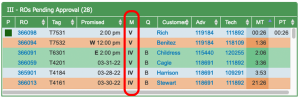
Monitor which ROs have media attached from a glance.
Managing media usage just got easier with the newly added “E” column in the Inspect Dashboard. When you see a V, I, or IV in this column you can now determine if technicians added a Video, Image, or Both (IV). This will help you as a manager ensure every customer is getting the same experience through media capture and that your team is meeting the expectations set.
Supercharge customer convenience with Xtime Rideshare, now with Flex Rides.
The Lyft Your Customers Need Your customers appreciate convenience, particularly when they need a car repair. Xtime Rideshare powered by Lyft delivers convenient transportation options for your customers while making it easy to arrange a ride. For added convenience, setup is easy within your Xtime workflow, and new Flex Rides allow your customers to arrange their own rides back to the dealership.
To learn more about our Lyft integration, talk with your Performance Manager
68% of your ASRs are declined.* Xtime can help you get them back.
When an ASR is declined, as most of them are, are those dollars gone for good? Xtime uses powerful marketing automation to deploy personalized promotions that nudge customers who have previously declined services back to the dealership. Last year, Xtime helped the average dealer recapture an additional $7400 per month** in service revenue.
To discover how to recapture lost revenue through declined services marketing, talk with your Performance Manager.
*Xtime Inspect data, December 2020 through November 2021.
**Based on 2197 Xtime dealers using declined services marketing between December 2020 and November 2021.
Update your Schedule Catalog pricing structure for desired services by using price overrides. Click Service>Add Pricing Override>Enter BOTH parts and labor pricing along with technician hours. When selected during the check in, these prices will push directly to Inspect and will override the DMS opcode pricing.
For more information, talk with your Performance Manager.
It’s natural for service customers to want assurances that the work you’re prescribing is necessary. Enhanced Multimedia allows both your Technician or your Service Advisor to share images and video in real-time that support their repair recommendations. Available as an Add-On to Xtime Inspect, Enhanced Multimedia leads to faster ASR approvals, more service revenue, and more trust in your technicians.
For more information about Xtime Inspect, including our multimedia solutions, talk with your Performance Manager.
Customer trust is critical in the service lane, and Xtime’s Enhanced Multimedia solution can help you capture more dollars per repair order with transparent recommendations using photos and video. Now, new reporting capabilities available in your Enhanced Multimedia Dashboard offer more insight into Video Usage by person. To learn more about the new report, contact your Performance Manager. To learn more about Enhanced Multimedia, click below to schedule a demo or contact an Xtime Sales Representative.
Xtime is helping dealers properly reflect capacity for specialized skills with an enhancement to Xtime Schedule’s appointment carryover feature. Carryover Skill Capacity for Schedule can help you account for specific skill capacity carrying over to a new day, and will help prevent overbooking your specialists.
Learn more by contacting your Performance Manager or Xtime Support at 1-866-984-6355.
Help your service employees be more efficient while improving the customer experience with Common Operations in Inspect. By leveraging commonly sold services into a common catalog, the tool streamlines the process of looking up, pulling, and handing off parts and creating the ASRs with parts currently in inventory. Common Operations for cabin & engine air filters is now available at no extra cost.
Offer consumers the option to request rideshare service when scheduling a service appointment. This enhancement presents customers the opportunity to select this transportation service during the service appointment scheduling workflow, creating better awareness and increasing customer satisfaction. Your dealership staff will maintain full control when ordering rides.
Retain more customers by having a salesperson book the first service appointment without having to walk the customer over to the service department. If you have VinSolutions Connect CRM, Xtime can pull in the customer’s information to schedule that first service appointment, without any duplicate data entry, and Xtime will keep that contact information updated in your Connect CRM over time.
Xtime Schedule dealers will now see a new Manager Override process that replaces the previous process that included inputting username & password. The redesign will enable you to utilize a unique code to process a manager override. Each manager’s unique code can be accessed and updated in your user profile.
For more information, reach out to your performance manager.
Is your dealership wasting time waiting for service lines to be added to the DMS or entering duplicate data? If so, you could be missing out on additional revenue. Our new integration means everything you do in Xtime now flows automatically into your CDK DMS, so employees spend less time bogged down in administrative systems and more time with customers generating profits.
The Xtime Mobile Application has been re-imagined from the ground up with an emphasis on giving your team and your customers a faster, easier, inspection experience, and now it’s available on iOS and Android devices.
Now you have a modern tool that drives results. It’s easy to use and more efficient through each step of the service process. New features include:
Click here to Download the new Xtime Mobile App Today:
Xtime Integrated Clutch Service Pickup & Delivery enables you to provide a convenient and touchless service experience for your customers. Drive efficiency in your fixed operations department with integrated tools to manage employee workflow, communicate with customers, and dispatch loaners.
Deliver additional transportation options to your customers and alternatives to having to wait at your dealership, while giving your service department customers a convenient, on-demand transportation option that is fully integrated into your service process. After check-in, the advisor can facilitate your customer’s ride. The entire transaction is booked and scheduled through Xtime and powered by Lyft. This on-demand, fully integrated ridesharing option allows you to streamline transactions, reduce transportation expenses, and help you increase CSI.
Many customers lack confidence and trust in dealership service departments when they can’t see or understand the need for a repair. They also expect a highly personalized and modern service experience. The latest Enhanced Multi-Media package allows technicians to easily capture video through the mobile app showcasing the entire vehicle inspection and send it via text message directly to customers, or attach it to the quote allowing customers to easily see all of the details of the repair and why it is being recommended. Increase transparency and trust and drive additional dollars per repair order while delivering a superior service experience.
Did you know that through Xtime Payment, you can offer your customers an easy and convenient way to pay for service? Take payment without physical handoffs in the service lane through the Engage Tablet Reception or online through a secure microsite.
Digital communication channels can protect your staff by reducing in-person interactions and decreasing crowds in high-traffic areas. Intra-Dealer Chat facilitates no-contact communication among dealership personnel and enables you to share images, documents, and video to help boost efficiency and profits.
For personalized training, please contact the Performance Management team at
1-866-984-6355 or submit a support ticket.
Required form fields