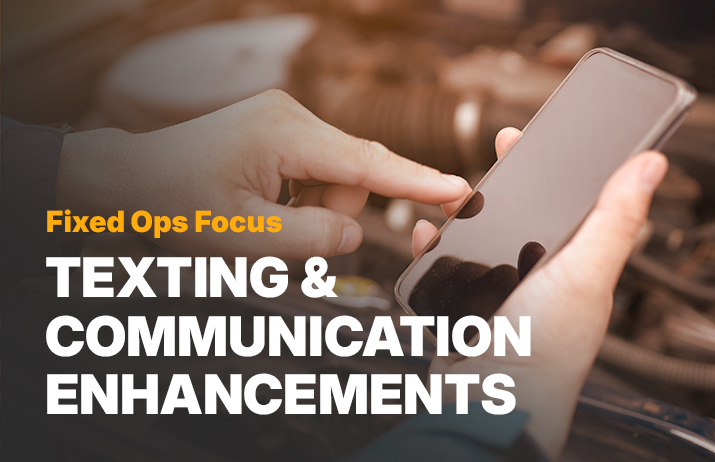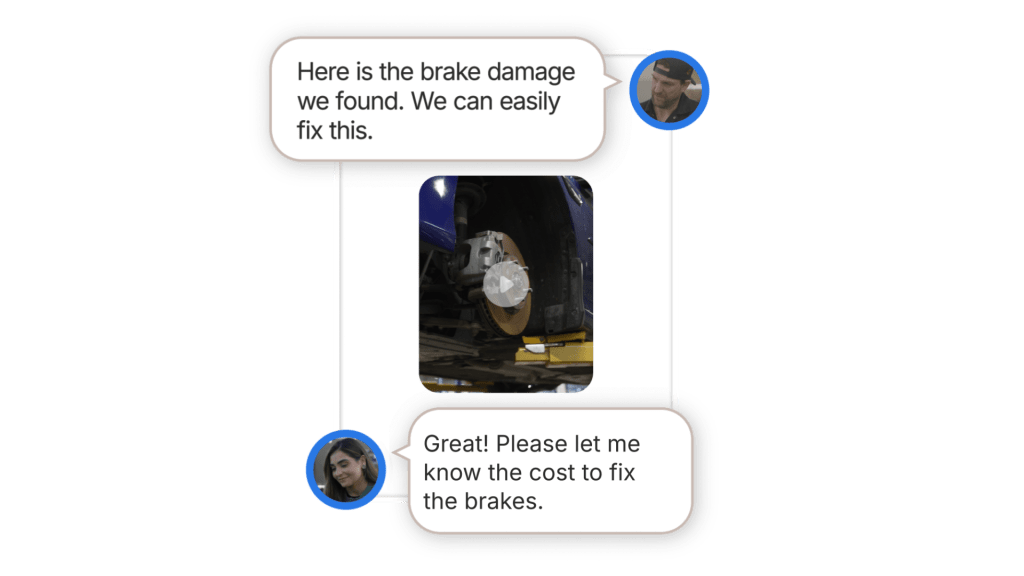Sending customers text messages throughout the service process with real-time status updates and then request payment via text is not only convenient for customers, but it also saves a lot of time for both service advisors and techs. With the launch of new Xtime texting features – many of them suggested by dealers – it’s easier than ever to keep customers continuously informed.
I recently demonstrated these new features during a webinar in our 2025 Fixed Ops Focus Series: Texting & Communications Enhancements. In this article, I’d like to call out some best practices and tips that came out of that session.
Start Strong with an Arrival Text
Here’s a best practice from some of our highest performing dealers: As soon as an RO is created, you can have the system send a welcome text message that lets the customer know they can text back at any time during their visit. The Message Center will show “Welcome Message” in the Conversations column for the first contact with each customer checked in. These messages are customizable, and your performance manager can help you get started and adjust the messaging to meet your needs.
Filter and Search in the Message Center
You can always access the Message Center from the message icon on the top right navigation bar. This is where you can send service status updates and other messages. You’ll see all the current message threads there with an alert flag by each unanswered message. To read a message, just click.
There are many ways to filter the messages to find the ones you need with status buttons to filter by:
- Advisor/Team,
- RO Status,
- Conversations (unread, unanswered, read), and
- Appointments (scheduled/not scheduled).
The “not scheduled” status is important because now you can text customers who don’t have an appointment.
Customized Text Chat Bubbles
Your chat window has three rounded buttons or “bubbles” labeled Vehicle Ready, Call, and Status. They’re designed to be set up with standard messaging you use all the time so you can send routine updates to customers with a click. Many dealerships change the Vehicle Ready bubble to Payment Available, allowing you to send customers a link to pay as their repair is being finished. We strongly encourage dealerships to customize the chat bubbles to fit your own processes. You can reach out to your performance manager or in-store admin to make the changes that work best for you.
Sending and Receiving Photos & Video
Customers find it incredibly helpful when technicians send photos and videos to explain the work they’re doing. A customer can also send photos and videos to help establish the services they’re going to need while they’re making their appointment. In both cases, the result is improved communication.
Bulk Text Sends
What if there’s a big storm and you have to close early? Your admin can use bulk texting to contact all affected customers and send them a text notification from the Message Center or mobile app. It’s important to note the difference between bulk messaging and group messaging. When you send bulk outbound messages, each recipient receives their own individual SMS, directly between you and that customer. Any customer response will appear in that person’s individual conversation thread in the Message Center.
One note of caution: this feature is specifically designed for transactional texts as opposed to marketing texts. State laws vary but in general, you must have explicit written consent to send marketing texts, such as that secured by the Invite solution.
Any Questions?
For more guidance on using these feature enhancements, contact your Performance Manager. Not an Xtime customer yet? Schedule a demo to see how texting and other features help make your fixed ops processes more efficient and cost-effective.