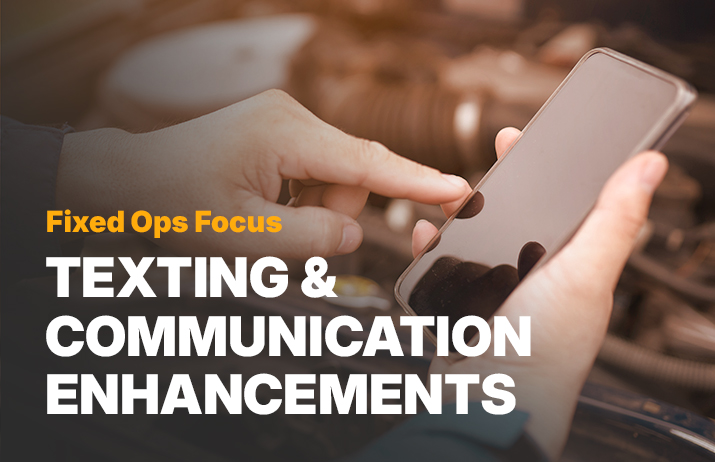It’s time to go all-in. Have you been dabbling in creating a digital experience for your customer? Many dealers have. Your customer has been telling you for a while, they prefer digital interaction with the ability to self-serve. Your timeline to deliver that experience has been accelerated.
Depending on where you are in the digital transformation, you may need to expand utilization of the tools you already have in place, or you may need to understand what is available to your dealership. In a recent Dealer Forward, Tully Williams, director of parts and service with the Niello Company shared, “In this digital age everybody has been using digital tools, but now it’s more important than ever to ask what can our software can do for us and maximize every opportunity.”
Here’s a guide to providing a digital experience that gives your customer the opportunity to choose self-service throughout the service journey with Xtime.
Scheduling an Appointment
Back to the fundamentals. If you aren’t offering online scheduling and opening up your settings so your prospects and customer get the most choices, you need to make this priority number one. This is where digital interaction begins, and where your customers can see you’re providing them the opportunity to connect with you in a self-service manner, in which 67 percent prefer over speaking to a person.
Make sure as soon as a visitor arrives at your website they see messaging that tells them you are open for business. It sounds simple, but it is so important. Let’s say you are craving your favorite dish from your go-to local restaurant today, what is the first thing you are going to do? Check their website to see if they are open. If they don’t say anything about their curbside pickup or delivery options, it’s not likely you’re going to pick up the phone and check.
With Schedule, Xtime’s automotive scheduling software, give your customer the ability to book their own appointment, viewing all available options, including services they should consider based on vehicle mileage, service history, and previously declined services.
Welcome Your Customer
Prior to social distancing, the way your advisor welcomed the customer provided the backdrop to the entire service visit. Your advisor prepared to greet a customer by name armed with all the service history and previously declined services using Xtime Engage, and now you need to lean into the self-service feature in that product: Self Check-In.
With 54 percent of your customers delaying service due to concern about contact with people outside of their homes, Self Check-In can help you alleviate the anxiety of face-to-face interaction with your employees or other customers. When they arrive, instead of coming inside or being greeted at their car, your customer can use their mobile device to initiate the check-in process for their service appointment and sign for services.
Once your customer has safely deposited their keys, your advisor is then free to safely complete a walk-around without contact with your customer. When the customer initiates check-in on their mobile device, it provides efficiency and social distancing for your advisors too.
Self Check-In requires no additional hardware to purchase and is available for no additional charge with Xtime Engage.
Your Customer Still Wants to Watch Service Progress
With less in-person interaction, you may need to up communication frequency to provide visibility and promote trust. Thankfully, this isn’t on your advisor to pick up the phone with every update. With Service Tracker, an add-on feature in Xtime Inspect, your customer can see real-time status updates.
Service Tracker is a way to digitize the service experience, and let your customer self-serve their status updates. After check-in, your customer will receive a text message with a link to access Service Tracker. The link can also be found in any email they receive during the service visit. It’s an amazing tool to enhance the service experience, as well as free up your advisors from phone calls.
Complete the Service Visit Online
You’re connecting all of the service dots with a digital experience for your customer. Keep it going. With the Enhanced Multi-Media add-on to Inspect, you can send your customer video and pictures to help them decide on additional service recommendations, and they can approve them right from their phone.
When it’s time to close out, they’ll be able to self-serve by paying from their mobile device as well. Send a link using Payment that allows your customer to click and pay safely and in a secure fashion.
Xtime Payment is included at no additional cost to all dealers with Xtime Engage.
Summary
As your partner in providing the right approach to meet your customer’s preferences — self-service and digital — we want to help you complete the digital transformation. With tools that allow your customer to interact digitally, safely, and on their own terms, you’ll build consumer confidence and a superior customer experience.
Visit our Business Continuity Hub for more tools and resources.